Registered Shareholder Account Information
- Account Information
- Change of Address
- Stock Transfer
- Questions about Dividend Checks
- Online Account Access
- Direct Stock Purchase and Dividend Reinvestment Plan
- Electronic Delivery of Communications
- Replace Lost, Stolen or Destroyed Stock Certificates
- Direct Registration
- International Currency Exchange for Dividend Payments and Sale Proceeds
Computershare Investor Services
P.O. Box 43078
Providence, RI 02940-3078
Overnight Delivery Services:
Computershare
150 Royall Street, Suite 101
Canton, MA 02021
Email: web.queries@computershare.com
Website: www.computershare.com
Telephone: 1-800-756-8700 (U.S. and Canada)
1-781-575-3301 (Outside U.S. and Canada)
Hearing impaired: TDD: 1-800-231-5469
Important Information About Protecting Your Colgate-Palmolive Stock From Escheatment:
Colgate-Palmolive is required to escheat (i.e., transfer to a state government) your Colgate-Palmolive shares and/or uncashed dividend checks if they are considered abandoned property under relevant state law. Several factors might cause your shares and/or dividend checks to be considered abandoned property. These factors include returned mail, lack of contact with the transfer agent (Computershare) over a three-year period or uncashed checks. Once your shares have been escheated, it can take years to recover them. We urge you to maintain activity on your account via annual communication with Computershare to verify your account information either by phone, mail, email or via their website. Please also keep your address up to date and cash all checks received.
Colgate-Palmolive's Direct Stock Purchase and Dividend Reinvestment Plan, sponsored by Computershare, allows interested investors to purchase shares of Colgate-Palmolive common stock. Shares can be purchased online at www.computershare.com.
Investors can make their initial purchase of Colgate-Palmolive stock and additional cash investments through the Plan.
Colgate-Palmolive's Direct Stock Purchase Plan also offers dividend reinvestment.
You may invest all or a portion of the cash dividends paid to you on your Colgate-Palmolive common stock. There are two options under the dividend reinvestment plan - full dividend reinvestment or partial dividend reinvestment. Please note that dividends already issued cannot automatically be reinvested into your account, this applies to future dividends only.
One-time optional cash investments can be arranged by enclosing a check with the completed enrollment form or the tear-off portion of your account statement. In addition, shareholders may elect to make automated monthly optional cash investments by Electronic Funds Transfer (EFT).
For more information and forms, please contact Computershare directly at:
Telephone: 1-800-756-8700 (U.S. and Canada)
1-781-575-3301 (Outside U.S. and Canada)
Dividends can be directly deposited into your bank account by completing a direct deposit authorization form or logging into your account at Computershare's Investor Centre Website www.computershare.com and entering the data online.
Registered shareholders can access their account online at Computershare's Investor Centre Website 24 hours a day, seven days a week by visiting www.computershare.com.
Computershare's Investor Centre Website allows you to print account statements, update address information, print tax forms, and perform transfers and transactions such as buying and selling shares and enrolling in dividend reinvestment.
In addition, you have the ability to "go green" by electing to receive statements and other communications electronically.
Transfer Wizard, Computershare's online resource, is a tool that allows you, as the shareholder or authorized representative of the shareholder, to prepare transfer forms online for all or some of the shares in an account. You will need the Holder Account Number of the registered holder to use Transfer Wizard. At the end of the wizard, you will be given a pre-filled transfer form that you will mail to Computershare. Further instructions are provided in the Transfer Wizard.